Lenovo Thinkpad P52 Review

So I was going to make this review into a Youtube video… but boy I’m not sure if I have a face for video. 😉 Any how I got a new laptop I wanted to review, especially since it appeared that there’s not been much media attention toward this laptop. Possibly like you guys, I was looking for a review on this laptop before pulling the trigger and was disappointed when I couldn’t find anything what so ever in regards to a proper review. It could also possibly be the point that this laptop just got announced about a month ago, so hey, I guess I’ll be the first.
So to give a little back story. I’ve been in the market for a new laptop for a while now being that my 2011 15” Macbook Pro is already 7 years old. In that time I’ve had to replace the motherboard once due to overheating and graphics issues, purchased several new batteries and charge adapters, so I wanted to sell that thing before it completely lost all of its value.
Since about 2014, I’ve moved away from design and advertising work into computer IT security, so considering buying a new Mac was not as practical as it used to be. I like upgradeability, which unfortunately(or maybe fortunately) Macs no longer offer.
The following was important for my buying decision:
-
Upgradability. I like the option of adding additional memory/ram. 32GB would be the direction I would like to go probably soon. Anything higher than that would be a luxury, but it’s nice to know I have options. Also, hard drive space is important. 512GB is definitely a good starter.
-
Removable Battery. Though I’m not as much of a road warrior like I used to be, not having to be tethered to the wall at a conference would be nice.
-
Build Quality. Coming from a mac, I’m used to quality. Unfortunately, that was one of the major things that deterred me from going with a System76 laptop. 🙁
-
Price. I want my cake and eat it too. If I’m going to spend the big bucks, I want a lot out of it and I don’t want to compromise. I want options. I want features. And I also want a decent warranty.
So after scouring the web for weeks, I wanted Mac like quality and proven reputation, without the Mac Tax, and with a lot of features. I’ve always kind of know that Thinkpads were the businessman’s choice of machine, but I didn’t want to compromise on specs. I knew I was going to have to bypass the Yogas and move into the Thinkpad line. The meat of my work is on my laptop is for personal interest. Long are the days that I relied on my laptop to ring in the dough. I spend a lot of my time in VMs using software like virtual box as well as doing my studies and research in information security-related topics. I wanted something that would work well with Linux(the P50 and P51 were Ubuntu certified) so things like Kali would give me no issues. I almost had my sights on a Thinkpad P51, seeing a lot of great reviews online, an awesome price tag, and the like. But then I notice more and more that the 8th Gen 6 core CPUs were coming out on more laptops. Feeling greedy(especially for VM work), I knew I had to wait it out for a Thinkpad with a new snazzy Intel CoffeeLake processor. After bugging Lenovo sales support for a system that would meet every need of mine, I got a bit lucky(timing mostly) with the new Thinkpad P52, so I pulled the trigger.
Let’s get down to features:
- CPU/Processor
- The model that I purchase ran for about $2000, model # 20M9000FUS
- It came with an 8th generation CoffeeLake i7-8750H sporting 6 cores and 12 threads with a base clock speed of 2.2 Ghz and a max turbo frequency of 4.1 Ghz. Soon future models of this laptop should be coming with i9 and Xeon options, but at the time of this review, they are not released.
- Memory/RAM
- The model I chose came with 16GB of DDR4 2666 Memory. Hats off to Lenovo though, this system comes with 4 dimm slots, and they only used 1 slot with this configuration. This will allow you to put up to an astounding 64GB of memory into this system, though my battery may suffer for it. On the product page on Lenovo’s website, they state that it is upgradable to 128GB of memory, but when talking to support, i had not gotten a straight answer on that. That option may rely on the i9 or Xeon CPU option.
- Internal Storage
- In addition to fast memory, this system also came with a 512GB PCIe m.2 NVME drive that is blazing fast. After running CrystalDiskMark, sequential read speeds were around 3300MB per second and writes were around 1900 MB per second. That is the fastest I’ve seen on a laptop yet(personally).
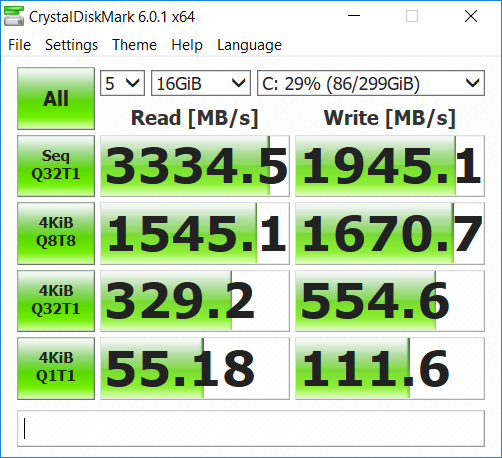
- The system comes with two M.2 slots, as well an empty space for a sata drive to go. Note, the sata connection port and drive cradle is not included! The part is around $20 on amazon though. Check it out here
- In addition to fast memory, this system also came with a 512GB PCIe m.2 NVME drive that is blazing fast. After running CrystalDiskMark, sequential read speeds were around 3300MB per second and writes were around 1900 MB per second. That is the fastest I’ve seen on a laptop yet(personally).
- Graphics
- Now lets talk graphics. The model I got came with a Nvidia Quadro P1000 dedicated graphics card with 4GB of GDDR5 memory as well as Intel’s integrated UHD 630. The Quadro is definitely no GTX when it comes to gaming, but sporting 512 CUDA cores, the Quadro is great for professional work including video editing, 3D graphics, simulations and more. I did gave GTA 5 a test play and on “nearly” ultra-high settings, the game still played at 30 frames a second. If you decide on getting into gaming in the near future, you can always attach an eGPU to the system. I spent a lot of time going back and forth on if I should get a system with GTX in it for gaming, but besides the fact that Thinkpad line doesn’t typically carry those cards, I typically spend most of my “graphics-intensive” time in applications like 3D Studio Max working on 3D print models.(when I’m not busy brute-forcing passwords with Hashcat).
- Peripherals
- This system is packed with peripherals! In regards to options of adding an eGPU to your Thinkpad P52, this laptop rocks not one, but two Thunderbolt USB 3.1 ports, three additional regular usb 3.1 type A ports(one being an always-on charging port), an SD card reader, gigabit ethernet, HDMI, mini DisplayPort, and a headphone mic combo port! (Beat that MacBook!!! No dongle hell) With the amount of ports on this laptop, it could possibly be a desktop replacement, allowing for up to 4 external monitors to be connected as well as the option of an external GPU. It may also be a good idea to consider a Thunderbolt dock as well to eliminate the amount to items to plug in each time you dock and undock.

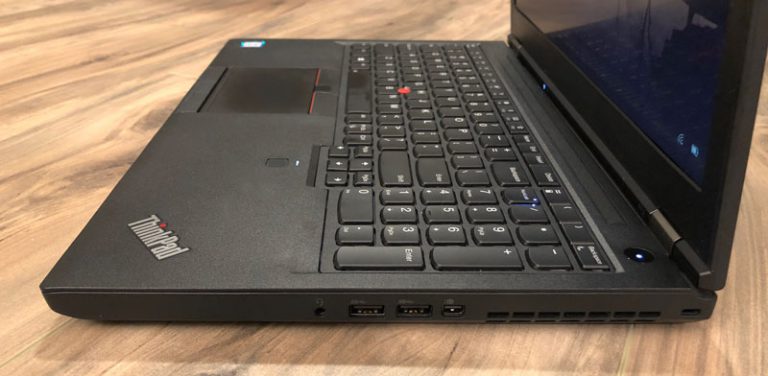

- This system is packed with peripherals! In regards to options of adding an eGPU to your Thinkpad P52, this laptop rocks not one, but two Thunderbolt USB 3.1 ports, three additional regular usb 3.1 type A ports(one being an always-on charging port), an SD card reader, gigabit ethernet, HDMI, mini DisplayPort, and a headphone mic combo port! (Beat that MacBook!!! No dongle hell) With the amount of ports on this laptop, it could possibly be a desktop replacement, allowing for up to 4 external monitors to be connected as well as the option of an external GPU. It may also be a good idea to consider a Thunderbolt dock as well to eliminate the amount to items to plug in each time you dock and undock.
- Keyboard
- Beside pluggable peripherals, the Thinkpad P52 comes with a spill-proof 105 key keyboard with backlit led keys and a full-size number keypad. This keyboard is very nice to type on. Even more so than what you may find on a Dell or an older Macbook, this keyboard has plenty of travel in regards to the key pressing depth and the distance between the individual keys is also comfortable. Also, the clickiness noise level is pretty mild. Though the satisfaction of this keyboard doesn’t compare with my 1987 IBM Model M keyboard, it is still enjoyable. Going back to the mention of spill-proof, I like many have spilled drinks on my keyboard. My first Macbook had a beer poured onto it after an all-night hackathon. 🙁 (it survived besides the fact of being sticky)
- Note: There’s a very useful Function-Lock key to lock the top row of quick keys from the F1-12 keys. Also, if you don’t like the placement of the CTRL button and Function key, you can swap that easily with the included software.
- Trackpoint & Trackpad
- The laptop comes with the beloved Lenovo trackpoint navigation nub as well as a decent trackpad with physical keys. Though I think I would prefer a trackpad that pushed in to click(like the Macs and Dells), this one is not that bad. It’s definitely something to get used to though in my opinion.
- Fingerprint Reader
- One thing I have not mention yet was the included fingerprint reader. It does a decent job and works great with Windows Hello and unlocking bios settings. It is a bit slow though….
- Speakers/Audio
- Let’s talk about audio. Lenovo touts a great Dolby Atmos experience with headphones, the built-in speaker bar simply sucks. Audio is not loud… at all, and is pretty muffled. There are mids, but barely any highs or no lows. If you’re planning on using this laptop for media creation, stick to headphones or external speakers. I did plug in a pair of Bose in-ear headphones into the laptop’s standard headphone port and did enjoy the audio a great deal. Though it’s been a while since I purchased a new Windows PC, I did notice that the drivers on this laptop offer a 32bit audio driver, which I will assume is good for you audiophiles out there.
- Moving on to the microphone array. Besides the speakers being a bit of a disappointment, the built-in microphone is depressing as well. The sound is very muffled and tinny(is that a word?). I’m sure throwing some tape over the microphones would cut out most, if not all of the sound(if you didn’t want anyone listening). The webcam though, being fairly decent, has a built-in cover that you can slide open or closed. A very good feature for the security conscious. (no more tape!)
- Backlit Screen
- Ok, enough on the audio front, let’s move to the screen. The screen that came with the model laptop I purchased was the 1080p Full HD IPS matte screen with a brightness of 300 nits. I was kind of nervous moving to this laptop due to the low brightness rating, but so far, in real day to day use, I am quite satisfied with the brightness. Even working outside, it is not that bad. Watching a movie in direct sunlight would definitely not be the best experience, especially during darker scenes, but working on things like typing and web browsing, you shouldn’t have any issues at all. When Lenovo introduces the 4K version of this screen for this laptop, I believe it was noted at 400 – 450 nits. If you want to compare this to the new Macbook pros, their screens are 500 nits. (Wow that’s bright.)
I know I keep bringing up Macbooks, so let’s talk heat! Compared to my 2011 Macbook Pro, this laptop chills around 10 to 20 degrees cooler. It idles around 40 – 50 degrees celsius, going up to around 70 degrees with heavy web surfing. Getting into more intensive tasks, the laptop will get to around 80 – 85 degrees celsius. I have seen it get to 97 just before the fans ramp on, but it’s usually for a quick second or two. For day to day work including writing reports, web browsing, watching movies, etc, this laptop can definitely work fairly well on your lap without burning you. Once you move to more intensive tasks, you will want to get it on a table or laptop cooler. Besides the newly improved CPU, the laptop stays cool due to its well ventilation. I have two fans, and 4 exhaust ports(2 on the sides, and 2 on the back. The bottom is ventilated as well). To my surprise, the sides of the laptop does not spew hot air onto my hand when using a mouse.
Now to one of my favorites, battery life! This Thinkpad P52 packs a user-replaceable 6 cell 90wh battery located on the bottom side of the laptop. Though you can’t hot-swap it while the system is on, you can still quickly remove and replace it when the laptop is off. Lenovo touts up to 10 hours of battery but from my testing, I easily get about 6-7 hours of battery while doing low powered lasts like web browsing and watching movies. The great thing is, if I’m at a conference or on the road and the battery dies, I can just drop in a replacement and keep going(after a reboot of course). Fun fact: The included charger for the laptop is 170 watts. Though the laptop doesn’t have anything like the MagSafe charge ports or cables like the MacBooks had(RIP), most Lenovo’s like this one have a non-motherboard soldered female charge port. This means that if you happen to break the charger port(by tripping over the cable), you can easily replace the port for around $10.
Warranty
This Thinkpad(unlike a lot of other ones) gets a 3 year carry-in and depot warranty. Macbooks, on the other hand, come with only a 1-year warranty, or pay an extra $350~ for 3 years of AppleCare.
So to conclude, here are a few Pros and Cons for this laptop:
Pros
- Upgradability
- Peripherals
- Build Quality
Cons
- Weight and thickness
- Microphone
- Speaker
I’ll be adding more photos and more information to this post shortly. Stay tuned!
Comments migrated from WordPress
Grzegorz says: July 25, 2018 at 1:19 am
Hi, thanks for the review, it is really helpful.
I am considering buying this laptop, and I have some extra questions I hope you can answer:
1) What is the weight of the laptop (In documentations stay: 2.45kg, 2.54kg, 2.57kg) 2) What is the model of battery? Is it the same as in P51 = 77 or 77+ ? 3) It would be great if you can check the LCD model, otherwise can you say something about colors reproductions etc?
thanks in advance!
Sean Ryan says: July 29, 2018 at 7:28 am
Thanks for commenting! I don’t have a proper scale, but Lenovo’s info online is probably right. It’s about the same weight as my 2011 15″ Macbook Pro, maybe a tad heavier. Let me message back in a bit in regards to the battery.
In regards to the screen:
General information Monitor Name: Lenovo [Unknown Model: LEN40BA] Monitor Name (Manuf): N156HCE-EN1 Serial Number: Unknown Date Of Manufacture: Week: 0, Year: 2017 Monitor Hardware ID: Monitor\LEN40BA
Max. Vertical Size: 19 cm Max. Horizontal Size: 34 cm
Advanced parameters Input Signal: Digital Color Bit Depth: 8 Bits per Primary Color Digital Video Interface Standard Supported: DisplayPort Display Type: Monochrome/greyscale Gamma Factor: 2.20
DPMS Modes Standby: Supported Suspend: Supported Active Off: Supported Standard Colour Space: Not Supported Preferred Timing Mode: Supported Default GTF Supported: Not Supported DFP 1.x Compatible: Yes
Supported Video Modes 1920 x 1080 344 x 193 mm, Pixel Clock 152.84 MHz 1920 x 1080 344 x 193 mm, Pixel Clock 122.27 MHz Reply Sean Ryan says: July 29, 2018 at 7:31 am
The battery model # is: L17M6P51
Xavier says: July 25, 2018 at 6:03 am
Hi,
Could you tell me what kind of ssd model (brand) do you have?
Thank you
Sean Ryan says: July 29, 2018 at 7:23 am
Here you go: SAMSUNG MZVLB512HAJQ-000L7 (S3TNNF0K560307)
Sean Ryan says: August 1, 2018 at 12:40 am
Per a request on Twitter, here’s Cinebench results
On Battery:
CORES=6
LOGICALCORES=2
MHZ=2210.000000
PROCESSOR=Intel Core i7-8750H CPU
OPENGLVENDOR=NVIDIA Corporation
OPENGLCARD=Quadro P1000/PCIe/SSE2
OPENGLVERSION=4.6.0 NVIDIA 397.97
DRIVERVERSION=397.97
CBTYPE=64 Bit
OSVERSION=Windows 8, 64 Bit, Professional Edition (build 9200)
CBCPU1=0.000000
CBCPUX=968.593360
CBOPENGL=68.631087
CBOPENGLQUALITY=99.615556
C4DINFO=
C4DVERSION=15.038
C4DBUILDID=RC184115demo
Plugged in:
CORES=6
LOGICALCORES=2
MHZ=2210.000000
PROCESSOR=Intel Core i7-8750H CPU
OPENGLVENDOR=NVIDIA Corporation
OPENGLCARD=Quadro P1000/PCIe/SSE2
OPENGLVERSION=4.6.0 NVIDIA 397.97
DRIVERVERSION=397.97
CBTYPE=64 Bit
OSVERSION=Windows 8, 64 Bit, Professional Edition (build 9200)
CBCPU1=0.000000
CBCPUX=1101.594558
CBOPENGL=140.472356
CBOPENGLQUALITY=99.615556
C4DINFO=
C4DVERSION=15.038
C4DBUILDID=RC184115demo
jds says: August 10, 2018 at 4:10 pm
Can you tell us how loud the fans are when spinning? And is there coil whine?
Sean Ryan says: September 10, 2018 at 12:08 pm
They’re honestly not that loud. Definitely quieter than my 2011 MacBook Pro’s fans. I’ll try to do a decibel measurement if I get a chance.
DMarieLib says: August 30, 2018 at 10:10 am
I am a mechanical engineering graduate student and I am in the market for a new high powered computer that I can make into a desktop when I am home but accessible/lightweight enough to bring on campus. I am interested in this computer for the great specs and the GPU, which can handle the 3D modeling and simulations. I am just trying to decide between the P52 or P52s. The only drawback I saw from your review was that you thought it was a bit heavy. What are your thoughts?
Sean Ryan says: September 10, 2018 at 6:11 pm
It is heavy. I believe it’s a tad heavier than my old 2011 15″ Macbook pro with two hard drives in it. I took my P52 to Defcon this year with a few small things in my bag and I could definitely feel the weight. It’s not bad if you’re traveling with just the laptop(and maybe a notebook for notes), but if you’re combining the laptop with textbooks in your bag, you’re probably going to get a backache. Honestly, if I was a student and needed something to take notes on, and have enough power to do some engineering work on the fly, the P52s may be your best bet. If you need more cores(8 vs 12), the ability to increase the ram over 32GB, and a beefier GPU, then go with the P52. Either way, you’ll probably be happy.